Description
Logitech Brio 4K Pro Webcam (960-001105)
Item details:
Brand new in retail box
Sold by VAT registered UK company
We are a high rated retailer with a track record of excellent service
We only sell high quality products
£309.00
Out of stock
Logitech Brio 4K Pro Webcam (960-001105)
Item details:
Brand new in retail box
Sold by VAT registered UK company
We are a high rated retailer with a track record of excellent service
We only sell high quality products
| Product code | CA55330 |
|---|---|
| Barcode | 0097855125620 |
| Weight | 0000000000001 |
| Brand | Logitech |
You must be logged in to post a review.
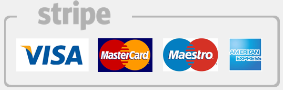
Nicola Hill –
I just spent the last hour installing and trying to figure out how to make the picture look anywhere close to accurate. The colour is washed out in the background and over-saturated in the foreground. Their documentation consists of four line drawings with no indication that there is software to download to help configure the camera. On their website, you need to check for firmware updates (which did nothing to improve the picture), and then browse through their different software tools to find what software might work on your OS and your camera…no recommendation by their own Support website when you choose the BRIO camera on what that software is. As it turns out, there’s a beta Logitech Capture tool that appears to provide additional controls over brightness, saturation, contrast, etc. However, none of that assists with the washed out background. And it’s not clear whether the changes persist after you close the app – no suggestion that the changes are written to the camera or that there is a background app maintaining those changes. And no Help documentation in the Capture app either. I ended up buying a $10 utility on the Apple App Store (Webcam Settings) that provides persistent control and writes back to the camera. It still can’t fully correct for the BRIO’s shortcomings in a bright room, but it’s an improvement.Overall, it seems that it’s another example of Logitech’s history of creating a product that looks great on paper but is poorly executed. For a high end web cam, not having reasonable colour accuracy is inexcusable. Think twice about shelling out the money for this webcam or expect to be disappointed.
Tilly K –
Awesome
César Chávez –
Produto bom; Software de instalação ruim!
colin from marske –
Ótima qualidade de vídeo e áudio
Dolores C. Craven –
Dificuldade em utilizar a câmera em 4K no Camtasia e OBS
M Norman –
Worse than Logitech c920
Mr J R Gall –
If you’re thinking of buying this for the background removal, then DON’T! Unusable lag, pegged CPU, oh my…
adrbar –
Not worth the trouble. Lacks software support. Forced auto-settings make image horrible.
Janet O?çöhara –
Por alguma limitação de software só consegui utilizar a câmera em 4K por completo no aplicativo “Câmera” do Windows 10. No Camtasia e no OBS foi inviável, pois a imagem ficava atrasada, ou seja, áudio e imagem não ficavam sincronizados. Tentei aplicar um atraso (e também adiantamento) na captura do áudio, mas sem sucesso, pois o atraso variava muito. Vale dizer que não havia nenhuma configuração diferente no aplicativo do Windows 10 e no OBS/Camtasia, então creio que a câmera não seja compatível com estes últimos (ou vice-versa).Configuração do meu computador:- Dell Inspiron 7573- Intel Core i7-8550U 1.80Ghz- Display 4K- Intel UHD Graphics 620 (*)- NVIDIA GeForce 940MX (*)- 16GB RAM- SSD 512GB(*) Tentei capturar tanto com a placa integrada quanto com a dedicada.
Dr G –
This is my first review. I felt compelled to write this one because of just how awful this camera is.When it doesn’t work:- often isn’t recognized by the Logitech Camera Settings and the Capture software. When you load up either of those programs the default settings (usually) work. But, the minute you change any setting you get either a black screen (Camera Settings) or “Camera Not Available” (Capture) message.- Camera seems to only work in random settings/resolutions. In either OBS or Capture it will randomly only work in one resolution and/or frame rate and any other setting results in the camera shutting off. One moment it will be 1080 only. The next it will be 4k only. The next 720 at 30fps and no other fps.- Capture seems to be the most finicky. It may or may not work on default settings. If it doesn’t you have to search through all the resolutions to find the random one that will work. Both Camera Settings and OBS the camera seems to work on default settings at least. But, the default settings are pretty poor image quality.When it works (it’s still useless):- when you finally get it in a setting that works you’re locked into that resolution or framerate. Don’t even think about touching any setting or the camera shuts off.- auto-exposure (on by default) makes everything washed out and grainy, worse image quality than the c920.- manually adjusting exposure, other settings as well as using proper (lots) lighting can yield much better results. A sharper, more focused image, great! Too bad it renders your framerate to unusable low numbers.Bottom line:- if you’re looking for an upgrade to the c920…forget it. Stick with that (or any other) webcam until/unless a newer model comes out. If you fiddle with the exposure, sharpness, white balance etc. there is a decent image quality in the camera…but, when it cripples your framerate down to 5fps the camera may as well be for stills only and no video. A GIF has a smoother framerate. I would have settled for another 1080 webcam with a better sensor and image quality than this so-called 4k camera that is barely functional and worse image quality than its predecessor.