Description
DJI DJI Osmo Mobile 3 Gimbal (Black)
Item details:
Brand new in retail box
Sold by VAT registered UK company
We are a high rated retailer with a track record of excellent service
We only sell high quality products
£159.00
Out of stock
DJI DJI Osmo Mobile 3 Gimbal (Black)
Item details:
Brand new in retail box
Sold by VAT registered UK company
We are a high rated retailer with a track record of excellent service
We only sell high quality products
| Product code | CA51068 |
|---|---|
| Barcode | 6958265192654 |
| Barcode2 | 0190021338746 |
| Weight | 1 |
| Brand | DJI |
You must be logged in to post a review.
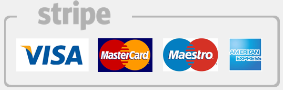
Zaiba –
This is mostly a great product. Been trialing it for a number of weeks for vlogging running. It significantly improves stability of the video footage, beyond the capability of EIS on phone cameras. The design features for extending the capability are well thought out; if you want to add an extension bracket for lighting, microphone holder, phone charging socket, etc. The (minor) drawbacks are the DJI software for Android (the Android app is inferior to the iOS one) and only being able to orientate your phone in one direction; so depending on where your front camera is can have an impact on vlogging.Battery life is good, controls are responsive, Bluetooth connectivity never been a problem. Never have I run with it outdoors when it’s been raining (don’t ruin it). It doesn’t feel too heavy with just the gimbal and a phone running up to 7-8km. I have used an extension pole for it to raise the height of the front facing camera and that’s where it gets uncomfortable after 5km, plus you do lose the ability to hit the controls – but that’s not the gimbal’s fault.A note worthy of consideration is the level of support from DJI. Having been to their forums they do respond quickly but mostly with placating overtones and little development, but it seems as though they are pro-iOS first and then will worry about Android users sometime later.For the cost, I think this is a fantastic device to use and can see it being useful even for general filming in businesses and families.
gingerjinks –
The Osmo Mobile 3 is very easy to use and, if you’re happy to work within its technical limitations, produces video of excellent quality when paired with a mobile phone. I am using it with the iPhone XR and am enjoying the experience. I cannot, however, use it for professional work. Here’s why.There are two issues which potential buyers need to be aware of. The first will only affect you if you live in Europe and are planning to edit together, on the same timeline, video clips made with the DJI Osmo Mobile 3 and clips from another camera. For reasons which videographers will understand but which I won’t bore you with here, footage made in the UK often has to be shot at 25fps, especially when shooting indoors under artificial light. Unfortunately, the DJI Mimo app, which has to be used with the gimbal to take advantage of all the available effects, does not offer that frame rate. As far as I can tell from reading the forums, the company does not intend to offer that option either. They are focused on the American market, where a frame rate of 30fps is taken for granted. Offering a setting which would make their product more attractive in the UK or the EU doesn’t seem to interest them.The only way of using the gimbal as part of a project shot at 25fps is therefore to shun the DJI Mimo app and to use a third-party alternative. If you do so, you will finally have control over your frame rate and shutter speed, but you will lose many of the features (such as tracking) which only work when using DJI’s own app. I have not yet found a way around this problem and I cannot therefore use the Osmo for bigger projects.The second issue has to do with calibration. My gimbal has what is, apparently, a common issue with this model. Even after calibration on a flat surface, it does not hold the phone level. Instead, the left-hand edge of the picture is fractionally lower than the right. This can be adjusted by diving into the settings (only in the DJI Mimo app, not in the third-party alternatives as far as I can see); but I am finding that I have to do so more often than I would like. If, like me, you are a photographer or videographer who is very sensitive to the precise framing of an image, this is likely to irritate you. If you are not, and a slightly crooked image is something you will not notice, you need not lose any sleep over it.All in all, an excellent piece of kit, but one whose failings make it unsuitable for serious work outside the USA and those other parts of the world where a setting of 30 fps is taken for granted.
MrsLA –
This looks a nice gimbal at a good price, and DJI has a bit of a reputation for quality. Certainly, the gimbal is nicely finished and feels ‘right’ despite being plastic.What kills if for me, though, is not the product itself but the conditions of being allowed to use it. Eh? Yes, that’s right – you don’t own this but merely purchase a license to use it.Out of the box the thing does nothing. Power it on and it’s as floppy as a … hmmm, perhaps best not follow that thought. Anwyay, it is dead: lights are on (literally) but no-one is at home. To get it to do anything at all you must first install the DJI Mimo app to your phone (and allow it to suck up your contact list, of course). Next, it still won’t do anything unless you have a DJI account, so that’s another thing to do.OK, so the app is working, you’ve signed in, the gimbal has been found by the app. Now you have to explicitly agree that you don’t own it but are just being allowed to use it. Agree to that and you can ‘activate’ it; disagree and it’s back to the shop with it.So mine is back at ClickElectronics. If I pay this much money I want to a) own it and b) use it when and how I want without having to let some Internet company ‘allow’ me to start using it.
bigsiy –
This product is truly amazing. I never even knew about handheld gimbals until I recently took an interest in photography and videography. This gimbal is such a compact size which means that this goes can go everywhere with me and in a few minutes of setting the gimbal up it can be ready to take some great cinematic footage in minutes.My phone is the Samsung Note 20 Ultra which fits perfectly in the clamp and that’s with a case on so I hope this gives you an idea of how big a phone the gimbal can handle. This is the perfect companion for any beginner up to a professional user.BEST PURCHASE OF 2020.I cannot wait to see what DJI have next lined up for the Osmo series. I highly recommend this gimbal.
Deena Mahar –
Another great product from dji, as one would expect. This is my first gimbal, so Im still exploring and learning the features, techniques and shortcuts, but so far I am very satisfied with the product, and most importantly the quality of my videos have noticeably improved. The MIMO app is very easy to use and powerful enough for what I want to achieve at the moment.Not so good if thrown in a bag without a hardshell carry case as my gimbal turned on by accident whilst in my camera bag, even though it was in its soft carry case, which brings me to the other downside: the hard case and tripod from dji only come as a combo with the gimbal and cannot be purchased separately.I hope everything is intact and my gimbal is not damaged.At the time of purchase, only the gimbal was on offer but not the combo. Although third party cases are available, it would be nice if the dji case was available as a separate item.
david pickthall –
I use my iPhone XS Max to record video content for my Youtube channel and have wanted a gimble for a while. Seeing the recent product reviews I thought I’d take the plunge and order the DJI Osmo Mobile 3, and I must say, I am NOT disappointed.It pairs easily via Bluetooth and the DJI Mimo app is really easy to use and allows you to record some great footage with just a few simple clicks or gestures. A great product, that folds down to an easy to carry size. Needless to say, this will be with me always so I can snap some quality B-Roll.
Matalobos –
The Osmo Mobile 3 is very easy to use and, if you’re happy to work within its technical limitations, produces video of excellent quality when paired with a mobile phone. I am using it with the iPhone XR and am enjoying the experience. I cannot, however, use it for professional work. Here’s why.There are two issues which potential buyers need to be aware of. The first will only affect you if you live in Europe and are planning to edit together, on the same timeline, video clips made with the DJI Osmo Mobile 3 and clips from another camera. For reasons which videographers will understand but which I won’t bore you with here, footage made in the UK often has to be shot at 25fps, especially when shooting indoors under artificial light. Unfortunately, the DJI Mimo app, which has to be used with the gimbal to take advantage of all the available effects, does not offer that frame rate. As far as I can tell from reading the forums, the company does not intend to offer that option either. They are focused on the American market, where a frame rate of 30fps is taken for granted. Offering a setting which would make their product more attractive in the UK or the EU doesn’t seem to interest them.The only way of using the gimbal as part of a project shot at 25fps is therefore to shun the DJI Mimo app and to use a third-party alternative. If you do so, you will finally have control over your frame rate and shutter speed, but you will lose many of the features (such as tracking) which only work when using DJI’s own app. I have not yet found a way around this problem and I cannot therefore use the Osmo for bigger projects.The second issue has to do with calibration. My gimbal has what is, apparently, a common issue with this model. Even after calibration on a flat surface, it does not hold the phone level. Instead, the left-hand edge of the picture is fractionally lower than the right. This can be adjusted by diving into the settings (only in the DJI Mimo app, not in the third-party alternatives as far as I can see); but I am finding that I have to do so more often than I would like. If, like me, you are a photographer or videographer who is very sensitive to the precise framing of an image, this is likely to irritate you. If you are not, and a slightly crooked image is something you will not notice, you need not lose any sleep over it.All in all, an excellent piece of kit, but one whose failings make it unsuitable for serious work outside the USA and those other parts of the world where a setting of 30 fps is taken for granted.
Barbara A. –
El producto en sí está bien pero al parecer venía usado. Nunca me había pasado. ada similar. El enchufe del cargador tenia muestras de haber sido cargado antes t rayado. La bolsa y em cable venían hechos bola, el sello de garantía venía despegado t con otro sello. Lastima.
Hannah Hol –
It works well with iPhones, but I have a Google Pixel 3 that captures great videos in the dark, but that doesn’t work through the DJI mimo software on Androids, making it useless at night time. I’m very disappointed by that. Most features won’t work outside their software so I can’t use different capture software with it. It’s fun for day time, but no smooth videos at nighttime with this one.
Bernd Reynoss –
It did require a bit of a learning curve from me at first, and I consider myself quite a tech head. In fact, I first thought it wasn’t working. Then I realized that it wasn’t an intuitive device and I actually needed to find a training video on YouTube to teach me how to use it. By the way, it DOES NOT come with any instructions. I didn’t even know what software to install until I watched the YouTube video. To save you some time, you need to install the app on your phone called, “DJI Mimo”. With all of that said, once I got it running, it was amazing. It’s a dream tool. I wish I bought it ages ago. I do highly recommend this device. Just take your time to play with it and learn it. You won’t be disappointed.